A free app for Android, by Zekitez.
This app finds a satellite using just two (2) locations from the satellite dish and a target (or reference point).
First of all, you need to find a TV satellite dish and target from Google Earth or Maps (Google Earth is not included in the app, for now).
Now, select the TV satellite dish from the database that you want to use. You can find it from the dropdown menu in the main screen. You can also find it from the Google Earth/Maps application (satellite dish and target). This app has a list of targets that you can choose from. You can choose the one that you like.
Your second step is to select the location of the target. Now, you need to enable the GPS in your phone. Now, select the target and choose the location. You need to select the latitude and longitude in the bottom right corner. You need to select your phone. Select the GPS. Now, you need to find the location. Find the latitude and longitude. You need to enter them and aim the satellite.






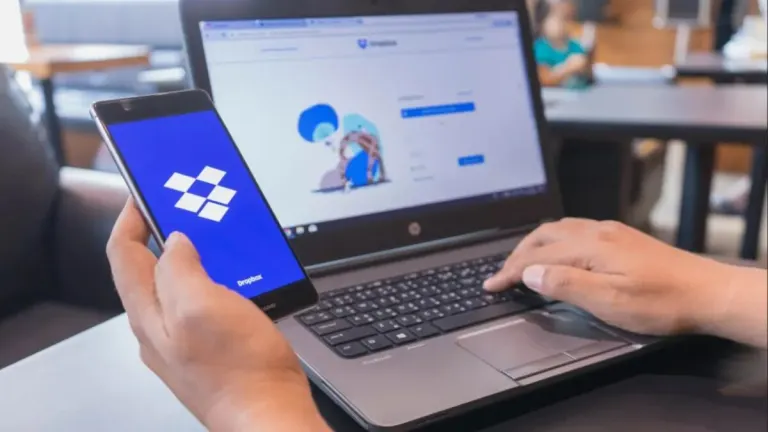



User reviews about Satellite Locator
Have you tried Satellite Locator? Be the first to leave your opinion!